Eigener Sync-Server für Firefox: Difference between revisions
No edit summary |
|||
| Line 80: | Line 80: | ||
fehl (was ja eigentlich auch gut so ist). In unserem Fall ist das aber ein Problem. |
fehl (was ja eigentlich auch gut so ist). In unserem Fall ist das aber ein Problem. |
||
[[File:Flow_abstract.PNG]] |
|||
[[File:Flow_firefox.PNG]] |
|||
[[File:Flow_localhost.PNG]] |
|||
Lösungsansätze: |
Lösungsansätze: |
||
Revision as of 20:59, 23 September 2014
Theorie
https://blog.mozilla.org/services/2014/02/07/a-better-firefox-sync/
https://github.com/mozilla/fxa-auth-server/wiki/onepw-protocol
Module/Komponenten
- Sync Server
- Firefox Accounts Server (fxa)
auth-server: manages accounts database
content-server: web-based user interface
Variante 1 - läuft
eigener Sync Server + Firefox Accounts Server von Mozilla
Sync Daten werden auf eigenen Server gespeichert.
Anmeldung/Authentifizierung erfolgt über den Mozilla Server
Variante 2 - läuft (noch) nicht
eigener Sync Server + eigener Firefox Accounts Server
benötigt SSL
Work in Progress
1. Schritt: lokaler sync-server mit mozilla fx-Accounts
Anleitung zu finden unter: https://docs.services.mozilla.com/howtos/run-sync-1.5.html
2. Schritt: fxa-auth-server aufsetzen https://github.com/mozilla/fxa-auth-server
3. Schritt: fxa-content-server aufsetzen https://github.com/mozilla/fxa-content-server
Beachten:
Bower muss installiert werden (npm install -g bower)
und dann im Verzeichnis ein "bower install"
about:accounts gibt in der browser console folgenden Fehler aus:
"Firefox Account Error: Couldn't init Firefox Account wrapper: Firefox Accounts server must use HTTPS " aboutaccounts.js:28
4. Schritt: Firefox an eigenen fxa-server anbinden https://docs.services.mozilla.com/howtos/run-fxa.html SSL-Config Damit der Firefox mit den eigenen Servern spricht müssen diese über https erreichbar sein. Dies lässt sich wie folgt gewährleisten:
Zertifikat erstellen (key.pem & cert.pem)
1. content-server
Schlüssel und cert in Hauptordner
./server/config/local.json => "use_https": true, und: "fxaccount_url": "http://your.auth.server.here.org",
2. auth-server
Schlüssel und cert in Hauptordner
./config/config.js => use_https: true
Probleme
Firefox macht während des Logins AJAX Calls vom Content Server an den Auth Server. Bei ihnen ist das kein problem, da die uris:
beide unter die gleiche Domain (firefox.com) fallen. Wenn die Server allerdings lokal laufen, schlägt der Ajax-Request mit einem Cross-Domain Fehler fehl (was ja eigentlich auch gut so ist). In unserem Fall ist das aber ein Problem.
File:Flow abstract.PNG
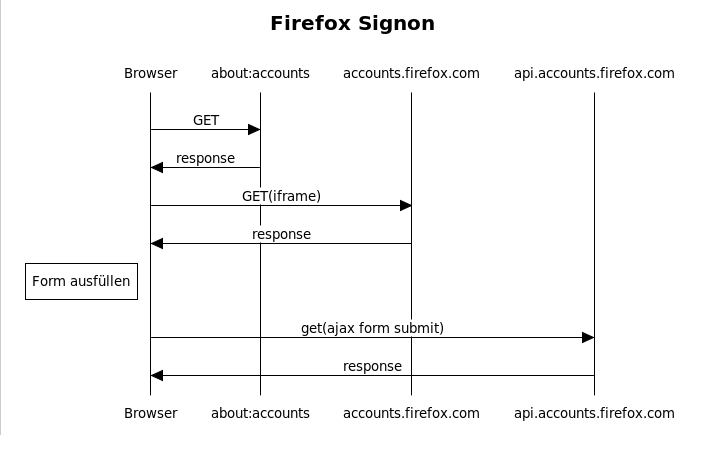
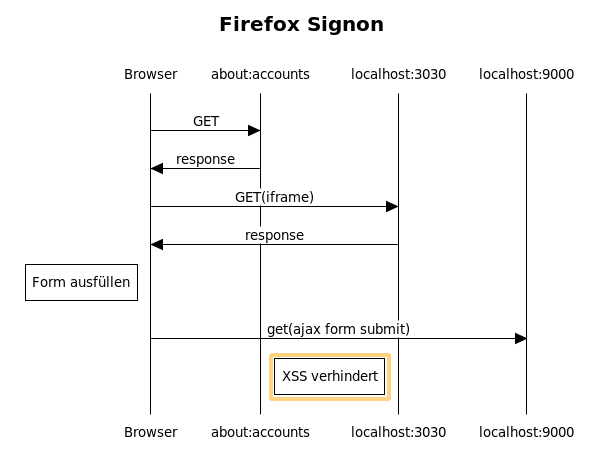
Cross Domain requests im Response header des Content-Servers erlauben
Debug Optionen
Firefox: about:sync-log
config: tokenServerURI: http://192.168.56.101:5000/token/1.0/sync/1.5
Notizenhaufen
Evaluieren: bringt uns das was? https://github.com/mozilla/fxa-dev
https://blog.mozilla.org/services/2014/05/08/firefox-accounts-sync-1-5-and-self-hosting/
http://comments.gmane.org/gmane.comp.mozilla.sync.devel/924
https://github.com/callahad/selfhosted-sync
https://github.com/mozilla-services/syncserver
BrowserId Verifier?
Paketverkehr monitoring mit tshark
Virtualbox HostNetwork: http://www.thomas-krenn.com/de/wiki/Netzwerkkonfiguration_in_VirtualBox#Host-only_networking
Info Austausch
X-Frame-Options:"DENY" - "The page cannot be displayed in a frame, regardless of the site attempting to do so."
X-XSS-Protection:"1; mode=block" - https://www.owasp.org/index.php/List_of_useful_HTTP_headers
x-content-type-options:"nosniff" - https://www.owasp.org/index.php/List_of_useful_HTTP_headers
content-security-policy:"default-src 'self';img-src 'self' data: http://localhost:1112 https://secure.gravatar.com;connect-src 'self' https://localhost:9000 https://localhost:9010 https://localhost:1111;report-uri /_/csp-violation"