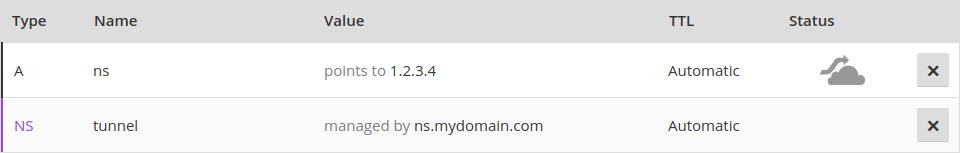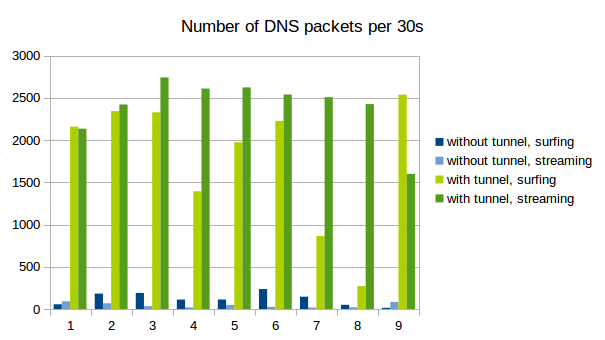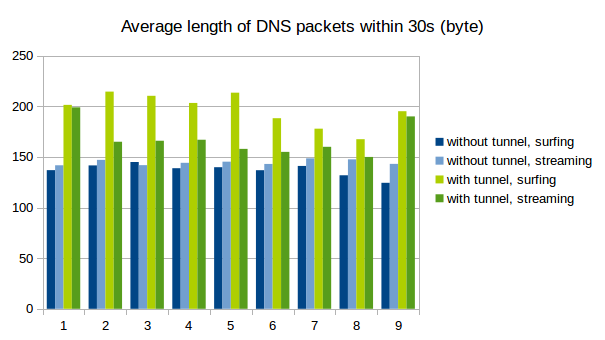IPoverDNS
Ausgangslage
(todo)
Motivation
(todo)
Anleitung
DNS Server Setup
(todo: much more explanation)
Setting up Iodine requires control over a domain, for which you have to register the following dns records.
You have to run your own server with a public IP that will function as nameserver for your domain “mydomain.com” managed by iodine.
Assume you have a domain called “mydomain.com” and it’s IP is “1.2.3.4”. You have to register a subdomain, e.g. “tunnel.mydomain.com”. Also, you need another subdomain “ns.mydomain.com” for your nameserver. For the tunnel subdomain, Iodine on your own server (1.2.3.4) will pretend to be the authoritative nameserver.
So you need to create an A record for the sub-domain (tunnel.mydomain.com) that point to IP of the private server.
dns IN A 1.2.3.4
And you need a NS recod that makes the dns sub-domain the authoritative name server for the tunnel sub domain.
tunnel IN NS dns.domain.tld.
The result could look like this:
Iodine Server Setup
install and start iodine
$ sudo apt install iodine
$ sudo iodined -c -f 10.0.0.1 -P 123456 tunnel.l0m.de
Test server
http://code.kryo.se/iodine/check-it/
Iodine Client Setup
install and start iodine
$ sudo apt install iodine
$ sudo iodine -f -P 123456 tunnel.l0m.de
Test tunnel
$ ping 10.0.0.1
Set up routes to go through the tunnel
Find out dns server:
$ nmcli dev show | grep DNS
Find out gateway:
$ netstat -rn|egrep "^0.0.0.0"
Find out your tunnel interface:
ifconfig -> look for something like dns0 that wasn’t there before
$ route del default
$ route add default dns0
and if dns server and gateway don’t have the the same IP adress anyway:
route add -host [DNS server IP] gw [gateway IP]
Put a ssh tunnel through the dns tunnel for encryption
Put a ssh tunnel through the dns tunnel to encrypt
$ ssh -D 5000 -N root@10.0.0.1
$ curl --socks5-hostname 127.0.0.1:5000 http://httpbin.org/ip
$ google-chrome --proxy-server="socks5://127.0.0.1:5000" http://httpbin.org/ip
Deactivating Iodine
stop iodine client on client and server (just by pressing ctrl+c)
Set routes back to ‘normal’
$ route del default
$ route add default [gateway ip]
or just restart your networking manually by using the network manager or restart the device entirely.
Metrics
Of course, tunneling IP over DNS does not allow for a very impressive bandwith.
Methods to prevent dns tunneling
(todo)
Problems with Captive Portals
Technical problems
It doesn't work with https, because it's basically a man in the middle attack. When people try to access https websites, it doesn't work at all.
It causes some strange problems (https://forum.piratebox.cc/read.php?9,8879)
forged DNS answers don't work with DNSSEC
fundamental problems
man in the middle