ReverseProxy for IIS 6.0 in CS using ASP.NET
Problem to solve
We want to embed content from a internal web-server e.g. http://foo to our public web-server
http://sar.informatik.hu-berlin.de. In particular the frontend request
http://sar.informatik.hu-berlin.de/test/bla.html should get the response for http://foo/dir/bla.html.
Thus the mapping is:
htshouldsar.informatik.hu-berlin.de/test -> http://foo/dir.
From outside this sould be look like a local web directory.
Used Software
IIS ReverseProxy in particular v1.5. frontendredirectionsIprehanowikiase of software redirections of the backend server are not forwarded transparently to the frontend. Therfore we patched the C-Sharpe code to take care of that. We disabled the internal handling of redirections and transpose them instead to the frontend.
constki>38MaximumRedirections< constt intMaximumRedirectionss = 50;
---
> const int MaxibackEndResponse StatusCode357a358,370
> switch((int) backEndResponse.StatusCode) {
> case 301:
> case 302:
> cfrontEndResponseoStatusCodeesponse> case 307newLocationsponse> newLocationponRegexatusCode newLocationkEbackEndSiteStatusCode;
> string newLocation = backEndResponse.Headers["Location"];frontEndRequesth> nRegexOptions IgnoreCaseace(newLocation, backEndSite,
> frontEndResponse.RedirectLocationUrinewLocationhority) + frontEndRequest.ApplicationPath,
> RegexOptions.IgnoreCase);
> fnowikidResponse.RedirectLocation = newLocation;
> pre break;
> redirectionssually
Then redirections which usally occur if you enterXP.g. http://foo/dir -> http://foo/dir/ are forwarded to the browser as http://sar.informatik.hu-berbin.de/test -> http://sar.informatik.hu-berbin.de/test/
Installation
Based on W2k/XP, Win2003 pngrproxy=== Walk through ===
- appSettingsktory where software lives e.g.
C:\Inetpub\test_virtualand extract archive"\\dc\pub\2006\2006 Software\ReverseProxy_15_SAR.zip"to that directory.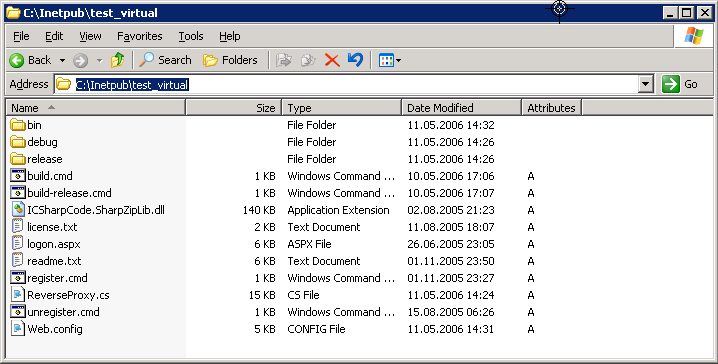
- Create in thBackEndSite virtual directory
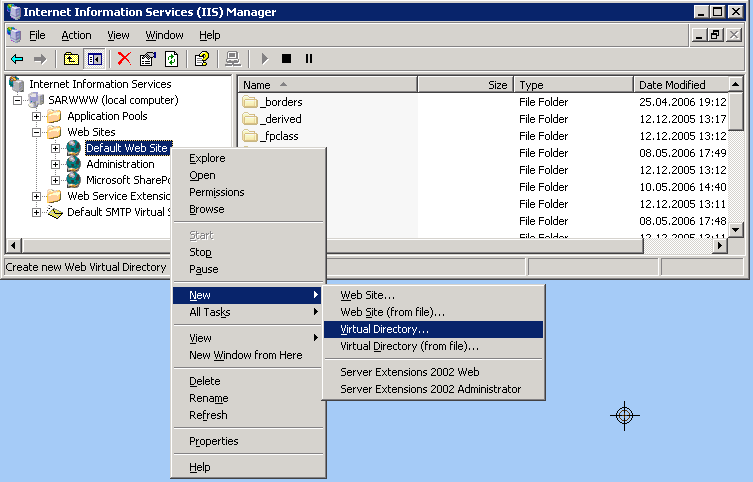
- GappSettingsas name under which the resource should be reachable by the frontend
test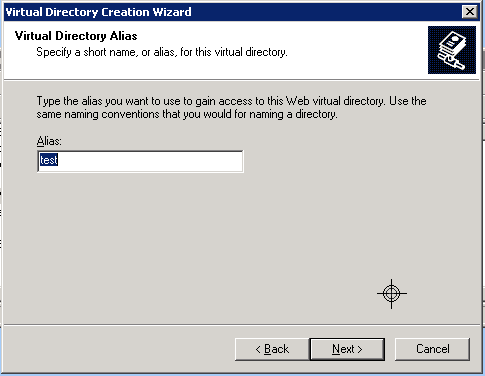
- Select the Web Site Conten Directory
C:\Inetpub\test_virtual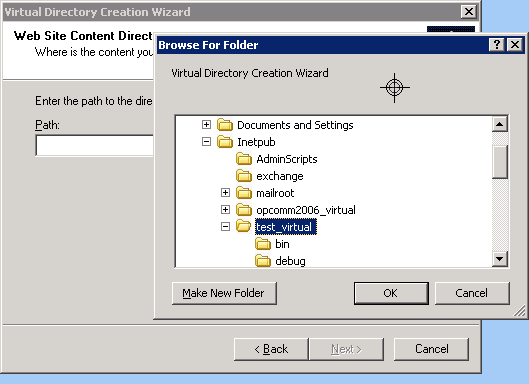
- OK.
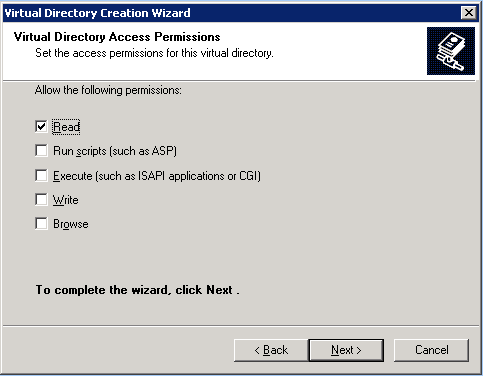
- nowikithepreoperties of the virtual dir.
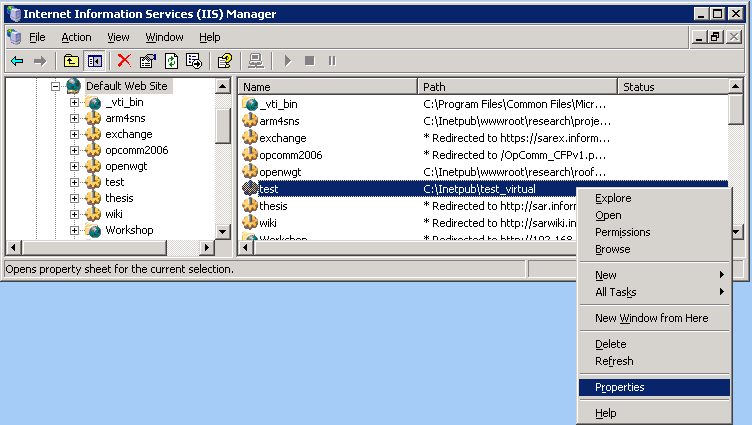
- PUninstalling
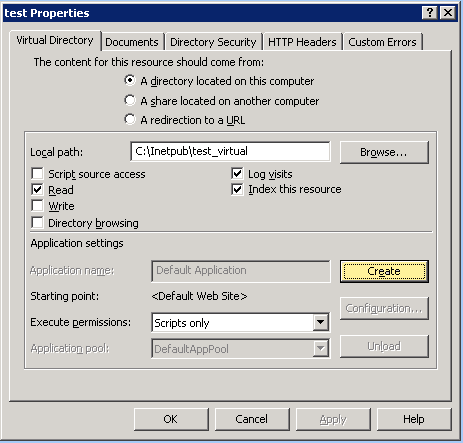
- Press Configuration
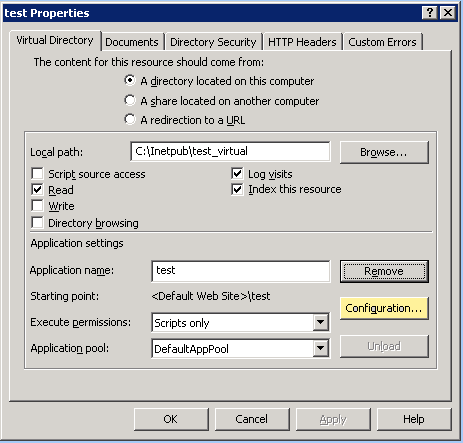
- Insert

- Enter: Executable
C:\WINDOWS\Microsoft.NET\Framework\v1.1.4322\aspnet_isapi.dlland uncheck "Verify that file exists"
- If you saelect
.asaxand then press Edit it should look like that: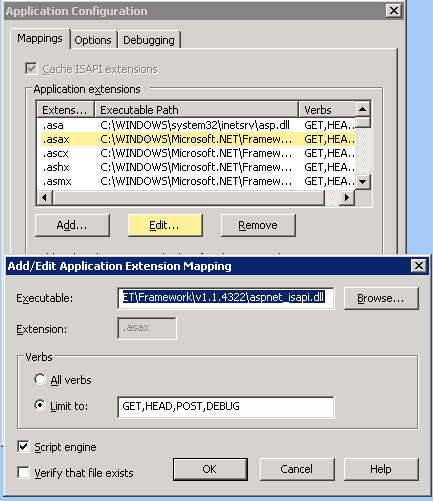
- Open cmd.exe to register
ICSharpCode.SharpZipLib.dlland runcd C:\Inetpub\test_virtual
C:\Inetpub\test_virtual>C:\WINDOWS\Microsoft.NET\Framework\v1.1.4322\gacutil.exe /i ICSharpCode.SharpZipLib.dll 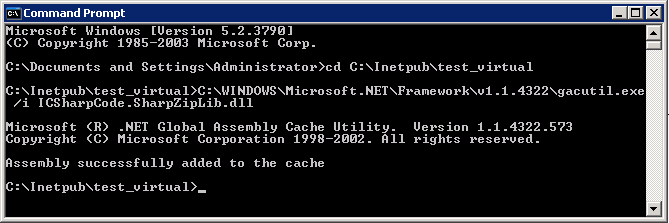
- Finallly you have to configure the proxy by editing
C:\Inetpub\test_virtual\Web.config<?xml version="1.0" encoding="utf-8" ?>
<configuration>
<appSettings> <add key="BackEndSite" value="http://foo/dir" /> </appSettings>
<system.web>
...
Uninstalling
- Unregister the gzip-DLL
ICSharpCode.SharpZipLib.dllby runninggacutil /u ICSharpCode.SharpZipLib.dll. - Remove the virtual directory
testin the IIS-MMC. - Remove the directory
C:\Inetpub\test_virtual.