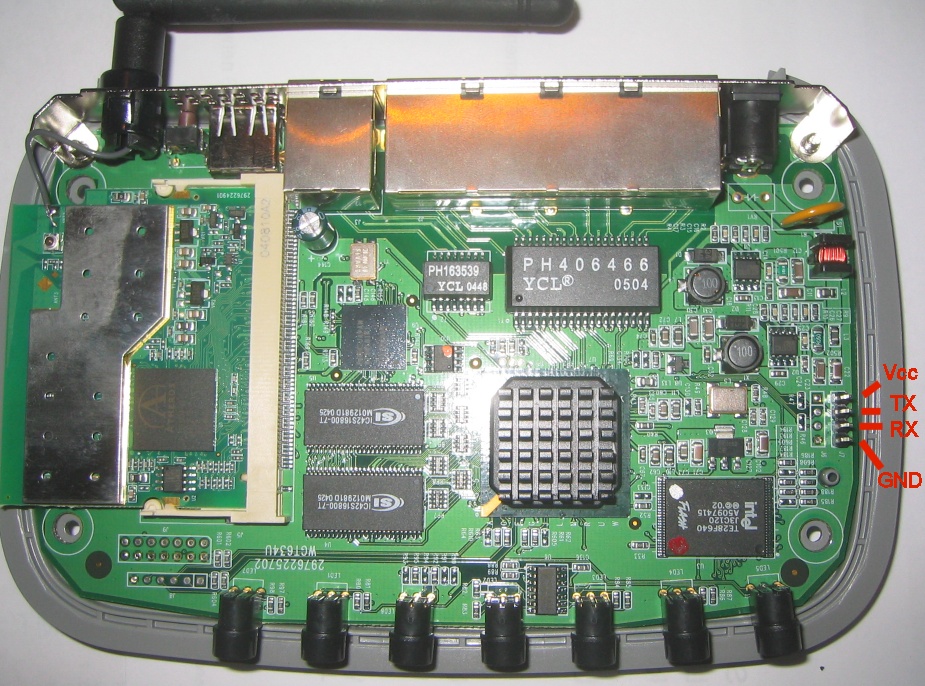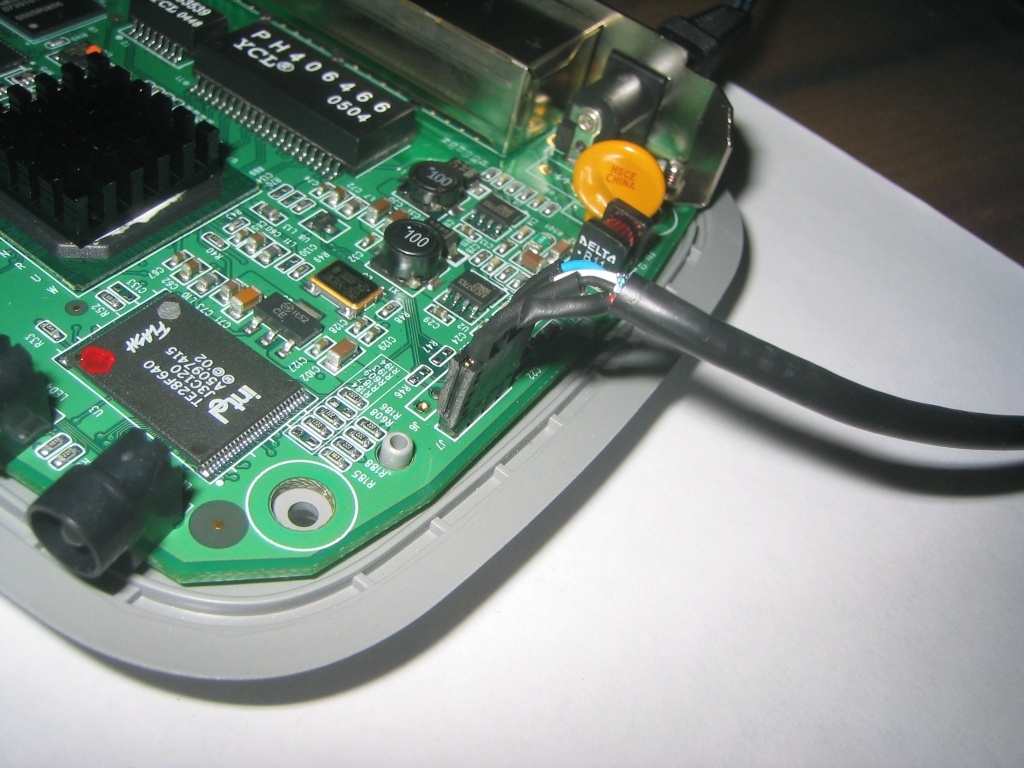Serial console: Difference between revisions
Jump to navigation
Jump to search
No edit summary |
No edit summary |
||
| Line 12: | Line 12: | ||
or maybe better<br> |
or maybe better<br> |
||
BL 1X20W 2,54 - 20pol. Buchsenleiste, gewinkelt, RM 2,54<br> |
BL 1X20W 2,54 - 20pol. Buchsenleiste, gewinkelt, RM 2,54<br> |
||
*DATENKABEL S25 - für alle Siemens C/M/S 25/35/45 |
*DATENKABEL S25 - für alle Siemens C/M/S 25/35/45, contains level converter (Pegelwandler 5V->3.3V) This cable obtains it's power from the PC's COM - port, so you DO NOT connect the VCC Pin to the cable (see image of opened WGT).<br> |
||
[[Image:S25_kabel.jpg|S25 Datenkabel]] |
[[Image:S25_kabel.jpg|S25 Datenkabel]] |
||
Revision as of 20:34, 8 January 2006
Serial Connector for WGT634U
Tools:
- Torxschraubendreher/screwdriver T 8
- Knipex
- Lötkolben/soldering iron
- Schrumpfschlauch/shrinkable tubing
www.reichelt.de:
- BL 1X10G 2,54 - 10pol. Buchsenleiste, gerade, RM 2,54 (you need only four pins -> Knipex, one side marked with soldering iron)
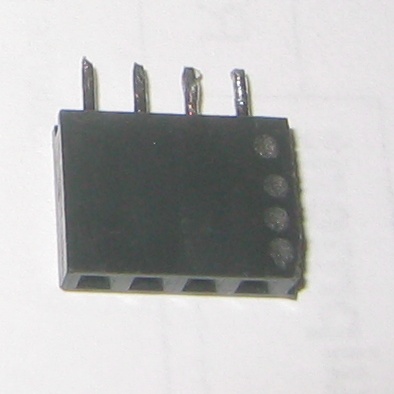
or maybe better
BL 1X20W 2,54 - 20pol. Buchsenleiste, gewinkelt, RM 2,54
- DATENKABEL S25 - für alle Siemens C/M/S 25/35/45, contains level converter (Pegelwandler 5V->3.3V) This cable obtains it's power from the PC's COM - port, so you DO NOT connect the VCC Pin to the cable (see image of opened WGT).
You have to open the mobile phone side plug.
before:

after (red cable is not connected, colouring can differ):
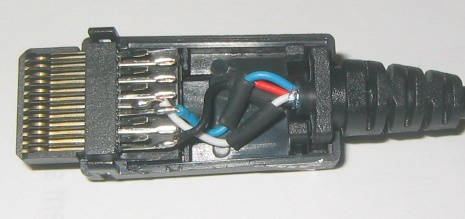
remove the plug and remember the colour mapping. look here for details pin mapping (DATA OUT=TX, DATA IN=RX)
1 = GND, 5 = DATA OUT, 6 = DATA IN
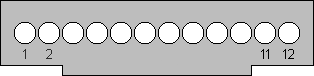
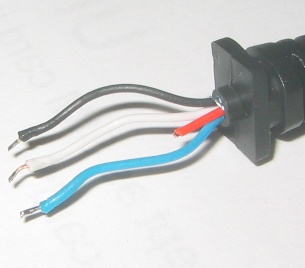
solder the "Buchsenleiste" and use the shrinkable tubing
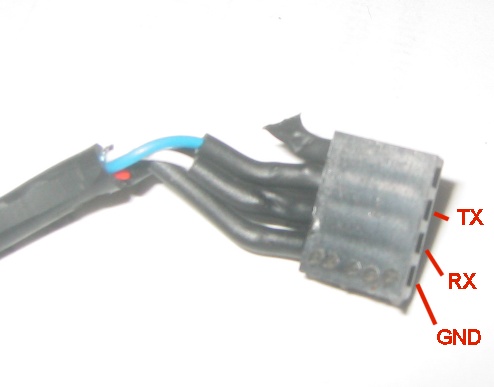
connect the cable to the wgt